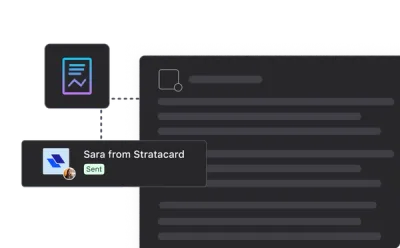Everyone, especially startup leaders and founders, are constantly looking for “hacks” to be more productive. A quick Google Search suggests “to-do lists, management tools, OKRs, etc.” But what if we told you one of the easiest ways to increase productivity is right in front of you?
We recently had the opportunity to interview Jeff Kahn, CEO and Founder of Rise Science, on the Founders Forward Podcast. Rise is the only app that unlocks the real-world benefits of better sleep. Being a sleep expert and a startup founder himself, there is no doubt that Jeff spends time pondering how to be more productive.
While Jeff offered countless tidbits of knowledge to better your sleep and health, 2 things stuck with us when it came to productivity.
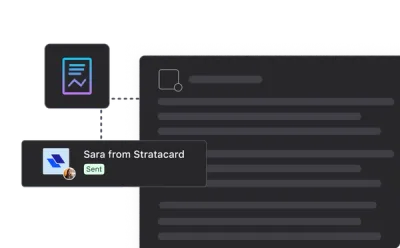
Scheduling Around Your Circadian Rhythm
As defined by SleepFoundation.org, “Circadian rhythms are 24-hour cycles that are part of the body’s internal clock, running in the background to carry out essential functions and processes.”
As Jeff explains it, “You actually have a part in the brain that’s controlling all the cells in your body and organ systems, basically when to be active and alert and when not to be.
And as a result of that sort of on and off activity and recovery state we actually have these different times when we should be performing at different times when we’re just not as performance.”
So what does this have to do with productivity? There are natural times when you are more productive and alert than other times. This means that you could be most productive at 9am and have a “dip” in the afternoon when you are less productive. Jeff encourages leaders (and everyone) to schedule their days around this biological phenomenon.
“What this means is you need to be tuned into when you’re going to be at your peak performance and when you’re not, and then be able to plan your day accordingly.”
As Jeff and Mike Preuss, our CEO, explain, they use their circadian rhythms and “dips and peaks” to schedule their day. For example, Mike has a peak (AKA is most productive) in the morning so tries to block this time in his day to do more strategic thinking and planning. Whereas when he is in a “dip” he may schedule demos and do other tasks he does not need to be 100% as his best performance for.
This isn’t the first time someone has brought this up on the Founders Forward Podcast. Amanda Goetz, Founder of House of Wise, actually tracks her sleeping patterns and circadian rhythms to schedule her day as well.
How do I track Circadian Rhythm?
There are different applications and rituals that people will suggest to track circadian rhythms but we actually use Rise ourselves at Visible. They have what they call an “energy schedule” that is based on your sleep schedule so you can see your natural peaks and dips throughout the day. For example, here is my energy schedule from the app:

There is actually a second “peak” not shown in the screenshot (which I was in as I wrote this) when I tend to get my best writing done.
So what is Jeff’s other tip to productivity?
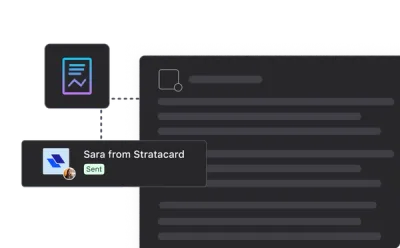
Categorizing the Day
Throughout the course of a week, a founder is pulled in every direction. Maybe it is fundraising, or customer calls, or HR, or finances, etc. In order to stay fully prioritized Jeff “categorizes” his day. This means that Jeff buckets his different activities/calendar events throughout the day into different categories.
“I basically organize my day into sort of categories. Let’s say I’m working on a fundraise or I’m working on something on B2B or product or consumer or HR or whatever it happens to be, I sort of have these different categories. And every time I start a new task I track that and track the category. And what I found, there’s sort of two useful learnings.“
The first useful learning is that tracking his task allows Jeff to look back on a week and understand if he focused his time in the right place. Going into a week Jeff will have one (or a few) overarching things he would like to focus on. If he looks back at the week and sees that his time spent on the focus area was low, he knows he needs to change something in his scheduling.
The second learning is that categorizing his task allows him to fully understand how time he spent on “focused work.” Over time Jeff has determined his optimal amount of time he should be working over the course of a week.
How do I categorize my day?
Jeff uses a tool called Toggl. It allows you to prioritize and categorize your day. Jeff has set up a Zapier Zap between Toggl where he sends his status to Slack so his team can see what he is working on.
If you’re interested in learning more about sleep, productivity, and founder life check out the rest of the podcast with Jeff.