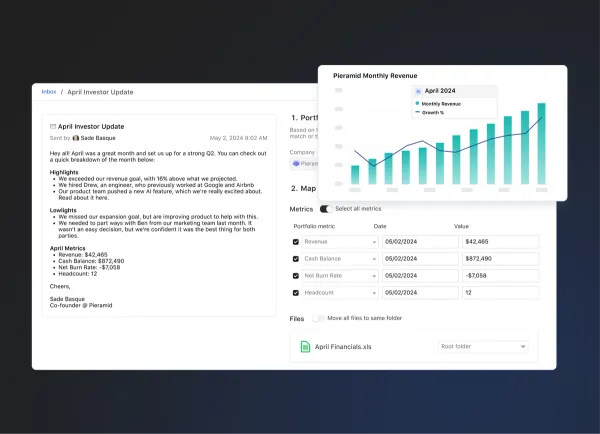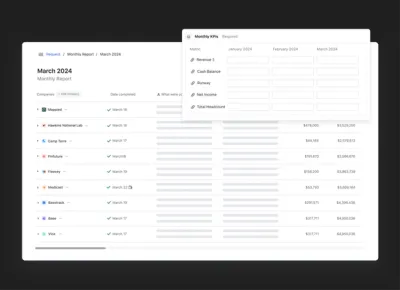6 Free Google Sheet Templates to Jumpstart Your Startup Reporting

As the old adage goes, “you can’t improve what you don’t measure.” When building a startup, it is incredibly important to keep tabs on the metrics, data, and financials that keep your business headed in the right direction. Building your own templates and tracking resources can be time-consuming for a busy founder. Thankfully, there are countless free templates and resources to help you get started in just a few minutes.
Check out a few of our favorite free Google Sheet templates to help you better your startup reporting below:
An Open Sourced Financial Model for SaaS Startups
In the 5th iteration of his SaaS Financial Model, Mike Simmons, the CEO of CredSimple, offers an open sourced Google Sheet template with explanations and resources for the components in the model; ranging from hiring, fundraising, and growth plans. From Mike himself:
“I decided to create an open source template so that other founders can benefit from the work that we’ve done. In this project, I have tried to thread the needle between robust and not too complicated or specific. It has been tested by several investors and MBA interns and has proven to work well. But it is up to you to adapt it for your own needs.” Read more here.
Runway and Cash Forecasting Tool
From the original post by Taylor Davidson of Foresight.is:
“This tool is used for forecast your cash and runway. It’s intended to be a simple model with easy inputs for expenses, revenues, and external funding, so that you can get a handle on burn, cash and runway quickly and easily. Input your revenues and costs, and the model will automatically create charts of your burn and runway (over 36 months), a summary of your operating expenses, and an optional sources and uses chart.”
Ecommerce Google Sheet Template

Dave Ambrose of Steadfast Capital lays out what they have found to be their most important Ecommerce metrics. A few of the major points in the template are the source for customer additions as well as the Contribution Profit (you can read Dave’s original twitter thread here). Read more on the model here.
Related Reading: Our Guide to E-Commerce Metrics (with Google Sheet Template)
Customer Lifetime Value Template

There’s a reason why many experts insist Customer Lifetime Value (we’ll use LTV for short) is the most important metric for your startup. The data points you gather for the LTV formula can help assess the overall health of your company. Not only does LTV provide insight into the long-term trajectory of your startup, but it also gives immediate insight into specific areas that need improvement. Knowing how valuable it is to gain each customer is essential.
We created a Google Sheets template that will allow you to plug in your unique numbers to calculate both your LTV and CAC. Read more here.
Related Reading: Customer Acquisition Cost (CAC): A Critical Metrics for Founders
Inside Sales KPI Template

Every company should also know the progress of their sales team, the goals they need to hit and make sure management understands the return. Don’t forget about the intangibles either. Conner Burt, Chief Operating Officer at Lesson.ly, said the long-term prospects for sales reps can often be about more than just filling a funnel.
“Your building a bench that you can use to promote sales reps to quota bearing sales people. That’s an intangible benefit.”
With this in mind, we built a simple Inside Sales KPIs template for sales teams in Google Sheets. It is flexible so you can remove any irrelevant info, manipulate it or add anything missing that fits your process. Read more here.
Key SaaS Metrics Template
For SaaS companies, finding, tracking, and measuring your key metrics is key to success. In order to help you get started with the key metrics, we’ve put together a free Google Sheet template. Our SaaS Metrics Template automatically calculates your key SaaS metrics like MRR, ACV, churn, CAC, payback period, and more. Simply enter in your new customer data and the template will handle the rest.
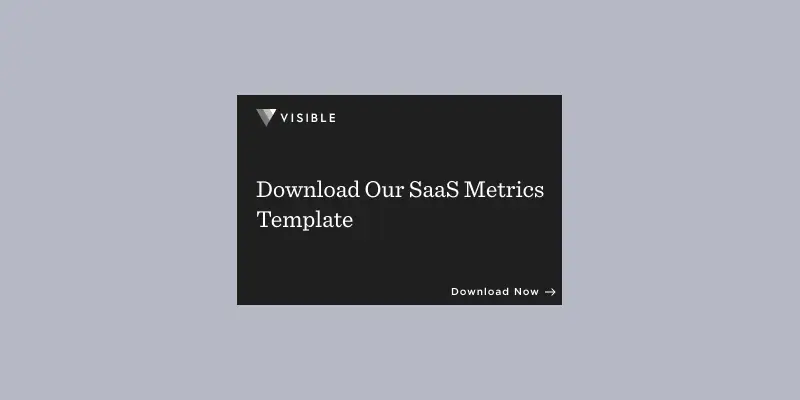
Related Reading: Our Ultimate Guide to SaaS Metrics
Let Visible Help with Your Reporting
Raise capital, update investors and engage your team from a single platform. Try Visible free for 14 days.